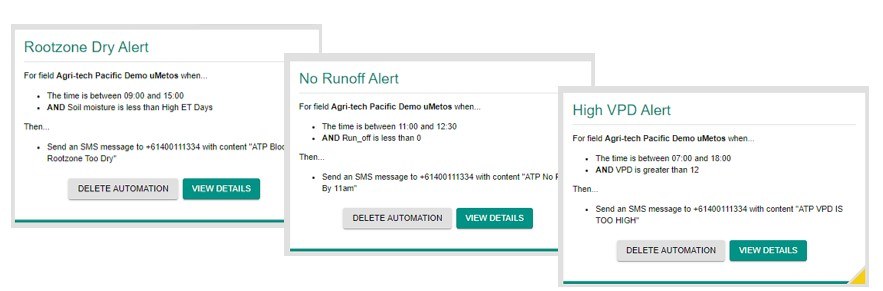Use the Agri-tech Automation Interface unit to fully Automate your Irrigation System
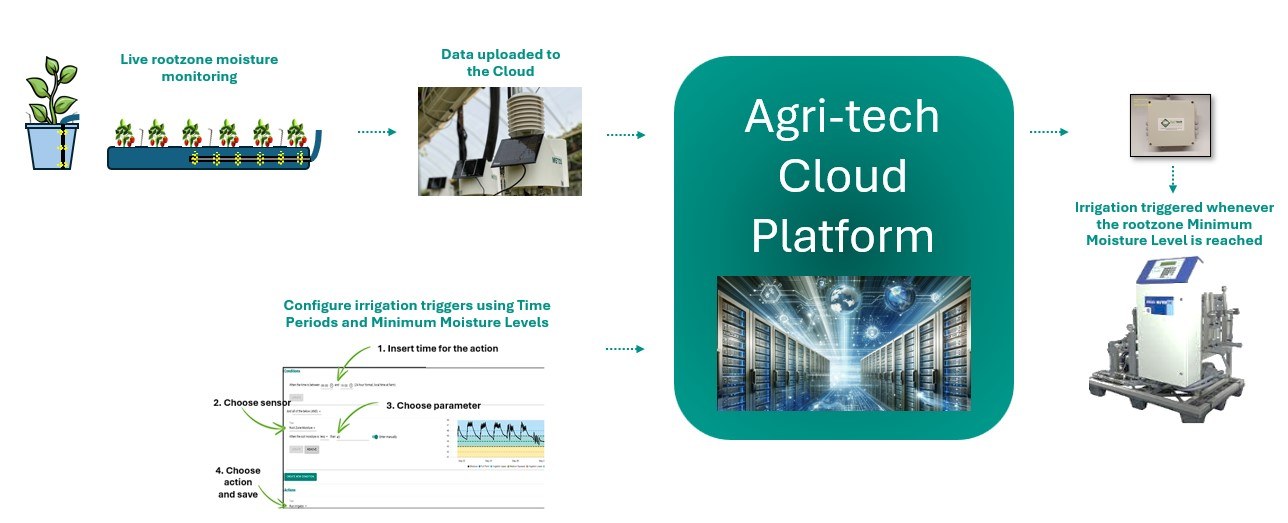
Your automation program is now set to communicate with the rig in the pumphouse based on the criteria set.
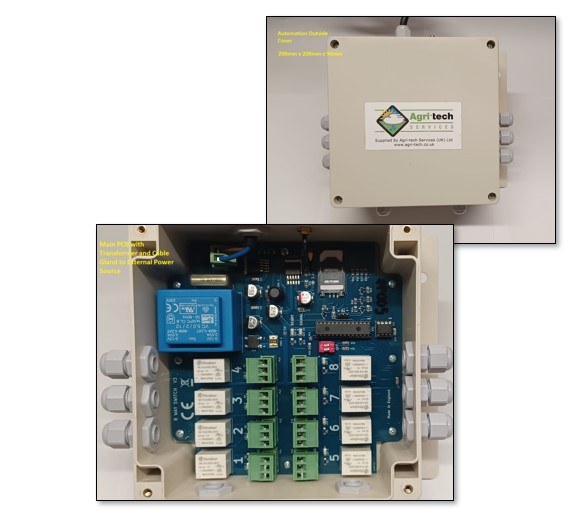
Agri-tech's Irrigation Interface unit can control up to eight individual valves OR valve groups OR irrigation strategies. The unit is installed into the pumphouse and connects directly to your irrigation system's digital inputs.
The Agri-tech Platform continually monitors the rootzone moisture and any other sensors chosen at step 4 (above), and when the sensor readings fall outside the parameters (step 5), the platform sends an SMS to the irrigation interface which then signals your pump to irrigate that particular block / area.
The Agri-tech Platform then continues to monitor the rootzone moisture and other sensors but won't trigger another irrigation until the readings fall outside the parameters once again, thus ensuring the crop only gets irrigated when it actually needs it.